Tuxplorer - A terminal based file explorer
Tuxplorer is a terminal-based file explorer, aimed at bringing the power and simplicity of file navigation and management to the terminal interface. Designed as my first real C project, Tuxplorer is currently in its early stages, featuring basic functionality with ambitions for a richer feature set in the future.
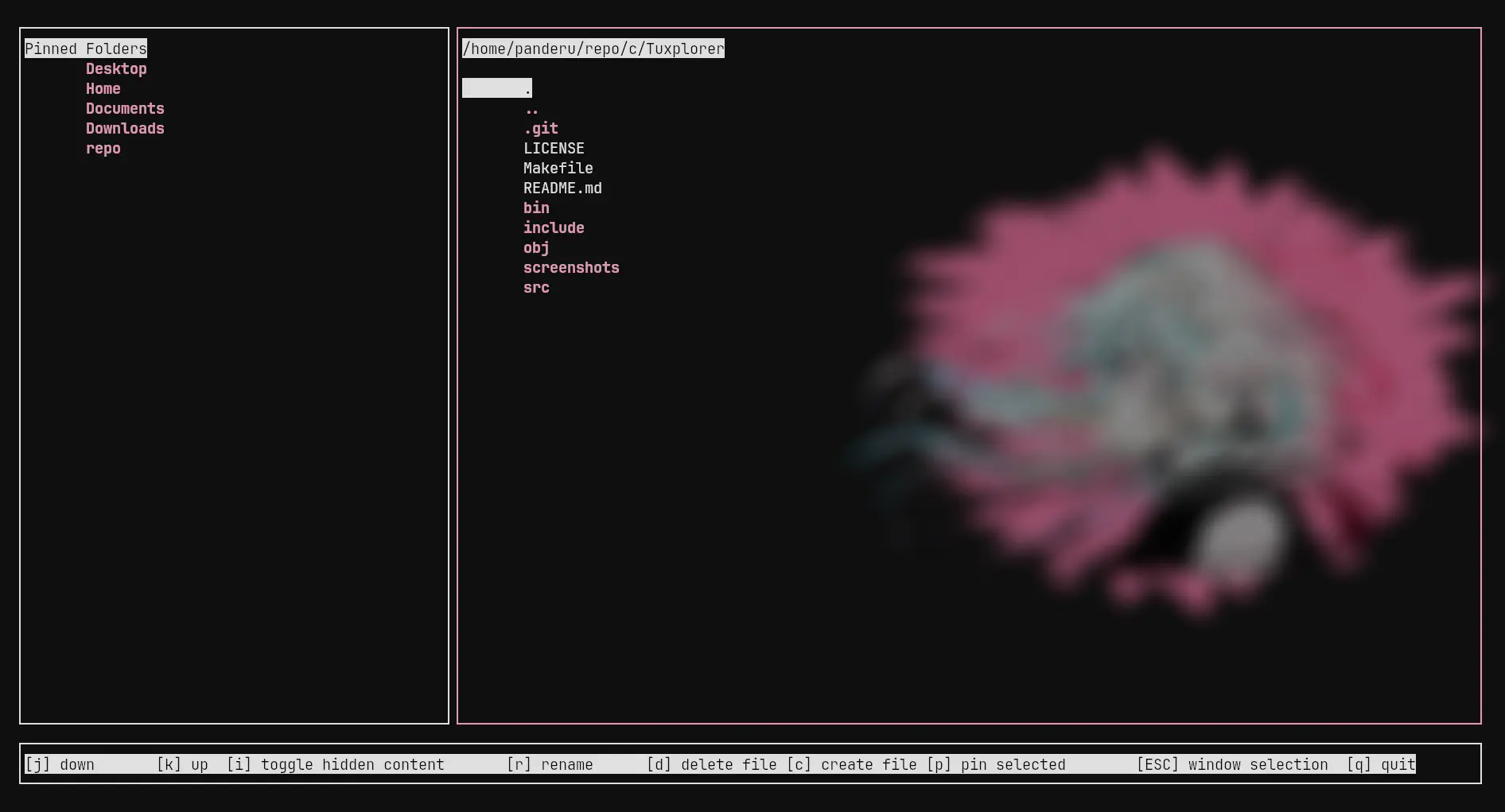
Current Features
- Basic Navigation: Seamlessly move through your filesystem within the terminal.
- File Viewing: List files and directories in the current directory.
- Text Editor Integration: Open and edit text files directly with your favorite text editor (default is vim) by pressing enter on a selected file.
- File Operations: Perform common file operations such as rename, delete, and create directly within Tuxplorer.
- Shortcuts: Quick access shortcuts to frequently used directories such as Desktop, Documents, etc.
- Pin Folders: Ability to pin favorite folders for easy access.
- Config Files: Customize Tuxplorer’s behavior through user-defined configuration files.
How It Works
The application is built on a series of functions that construct the entire layout based on the state of various parameters. These parameters include the highlighted window, folder content, and cursor position. Depending on the values of these variables, the layout is rendered. A control system allows for navigation through the folder structure, leveraging the aforementioned functions to manipulate the layout.
What I Learned
The primary objective was to deepen my understanding of C and develop practical programming skills. Throughout the project, I deliberately chose not to use ChatGPT, except for debugging a particularly challenging segmentation fault. This led me to learn about gdb and improve my debugging skills from there. Key takeaways include:
- Understanding what a heap is and its application in programming.
- The use of header files in structuring code.
- Creating Makefiles for efficient compilation.
- The functionality and utility of pointers.
- Memory allocation techniques, particularly for dynamic list structures.
- How to read and use the manual page
- Insights into how Linux manages folders and the metadata associated with them.
Usage
For more information and an installation guide, please visit my GitHub.