(Definitely Not) The Only Guide You'll Need For Getting Into Custom Keyboards
beginner-friendly-but-sassytechlinuxkeyboards
2652 Words | 12 Minutes, 3 Seconds
2024-04-09 18:35 +0000
Thinking of making this a series? I should, shouldn’t I? Because let’s be honest, a little bit of sass mixed with enlightening guidance is what we all crave from time to time. So, here we are, about to dive into the dazzling world of custom keyboards, with me as your guide. Trust me, it’s not just about pressing some keys; it’s about pressing keys that have style, personality, and a touch of your unique flair. So, buckle up, and let’s embark on this journey to elevate your typing game. Get ready to be inspired by my beginner-friendly guide to custom keyboards. Yours truly is here to lead the way.

Why Would I Want a Custom Keyboard?
Oh, the allure of a custom keyboard gracing your desk! While I can’t dive into your soul to find your why, I can absolutely give your brain a little nudge with some thought-provoking reasons. And who knows? One of these might just click with you.
Control: This is your domain. From every keycap to the switch beneath, you’re the boss. Anything that doesn’t spark joy? Consider it gone, it’s yours anyway.
Aesthetic Appeal: Let’s not skirt around the truth – looks matter. A sleek, custom keyboard isn’t just a tool; it’s a statement piece. Imagine the collective gasp of admiration from your coworkers (or just your cat, no judgement) every time your fingers dance across this piece of art.
Unique Sound/Feel: Prepare for your keyboard to deliver a sensory experience so unique, you’ll wonder how you ever settled for less. The sound of the keys, the feel of the press, it’s not just typing; it’s an experience. My own keyboard? Can’t get enough of it.
Your Future Keyboard’s Architecture
Alright, let’s break down the blueprint of what your future keyboard could look like. We’re talking key components that’ll make your typing experience not just functional, but fabulously yours.
Layout: Choosing Your Canvas
Time to make a pivotal decision: picking the layout of your keyboard. It’s like choosing between painting on a quaint canvas or a grand mural. Do you go for the ISO (European standard) with its additional keys and larger Enter key, or the sleek ANSI (US standard) layout? This isn’t just about geography; it’s about what feels right under your fingertips.
And then, there’s the question of size—how many keys do you really need? If you’re a fan of vim (which, by the way, instantly boosts your likability in my book), you might be more than happy with a 60% layout. This compact setup covers all your essentials, stripping away the frills to focus on efficiency.
But for those who want a bit more under their command, it scales all the way up to 100%. Each step up from 60%, 75%, 80% (also known as tenkeyless), and beyond adds a few more keys into the mix, culminating in a fully-fledged keyboard that leaves no desire unmet. Whether it’s function keys, arrow keys, or a numeric keypad, there’s a layout that fits your needs like a glove.
Choose wisely, for your layout is the foundation of your custom keyboard experience. It’s not just about what works; it’s about what sings to your soul.
The Case
First up, the keyboard case. Think of it as the cozy home where all your keyboard components come together for the ultimate slumber party. It’s the outer shell that doesn’t just add to the aesthetics but plays a pivotal role in how your keyboard sounds. Yes, darling, the case matters! Cases can be a single, solid piece or come in multiple parts, so keep an eye out for what suits your vibe best.
Also there are different mounting styles you’ll want to consider. Here’s a cheatsheet that should give you the right idea.
PCB - Printed Circuit Board
Now, onto the PCB, where your gorgeous switches find their place. The Printed Circuit Board is like the brain of the operation, making sure your keystrokes actually do something on your computer. It’s the electrical backbone that brings your keyboard to life.
Hot Swap vs. Solder
Before you dive headfirst into PCB land, let’s talk Hot Swap vs. Solder. Peek closely at your PCB choices before you do something you might regret. If you’ve never soldered before (or don’t fancy soldering over 70 keys), then, honey, let me steer you towards a hot-swappable PCB. This beauty lets you pop in switches as easily as building with LEGO bricks (just make sure your switches and PCB are compatible). A quick tip: check the pin count on your switches to ensure they match up with your PCB. It’s all about making the right connections.
The Plate
You surely don’t want your switches to drift and dance around their designated spots, right? Enter The Plate—the unsung hero that keeps each switch snugly in place. But it’s not just about stability; your plate and PCB need to be more than compatible—they should be a perfect pair.
PCBs are all about versatility, offering a range of configurations that cater to various layouts. It’s the plate, however, that determines the actual layout of your switches, acting much like a director guiding actors on a stage. If your PCB opens up a world of layout possibilities, your plate is the decision-maker, crystallizing one of those possibilities into reality. It’s crucial to ensure that the plate and PCB you select are in harmony, not just in fit but in function as well.
And let’s not overlook the sound—each material has its own acoustic signature. A metal plate, for example, can add a certain ting to your keystrokes, which might not be everyone’s cup of tea. If you’re not planning on further modding to tweak the sound, give some thought to the plate material. It plays a pivotal role in the symphony (or solo) your fingers will be playing day in and day out.
Always double-check the compatibility and consider the auditory experience when choosing your plate. In the nuanced world of custom keyboards, these details are what elevate a good build to a great one.
Stabilizers
Often the unsung heroes of the keyboard world, stabilizers are what keep your longer keys—like that glorious space bar—pressing down smoothly and evenly. Imagine them as the elegant ballet dancers of the keyboard; without them, your longer keys just wouldn’t have that grace. But, darling, remember: they also play a significant role in the acoustics of your keyboard. Yes, just like nearly everything else in this custom build, they contribute to the sound. Choose wisely, or you might end up with a performance you didn’t audition for.
Switches
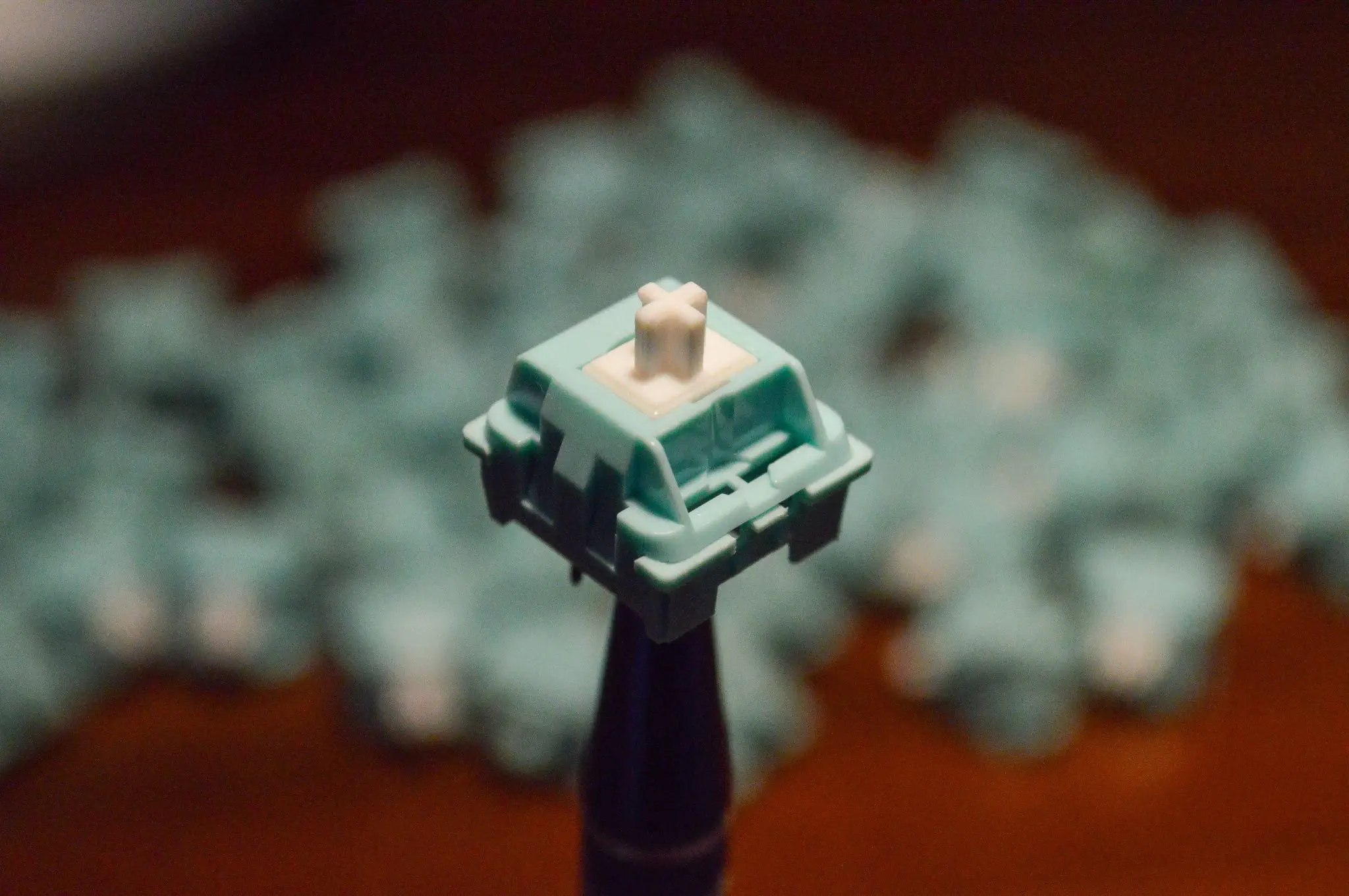
Ah, the stars of the show have finally arrived! I’ve been dropping hints about these little performers throughout, and here we are. Switches are your direct line to your PCB, screaming “I’m pressed!” every time you tap them. But oh, it’s not as simple as it sounds. Switches are practically a whole universe to explore, so let’s not get lost but rather enlightened.
The Character of Your Keystrokes
Switches come in various flavors, each with its own personality and charm. Let’s meet the three most popular types you’re likely to encounter on this keyboard journey.
Linear Switches
True to their name, linear switches are the smooth operators of the keyboard world. With no tactile bump or audible click to signal the actuation point, they provide a consistent and smooth keystroke from top to bottom. They tend to be quieter, making them a superb choice for both office environments and late-night gaming sessions. I, too, am a fan of linear switches. Their smooth journey from start to finish feels just… right.
Tactile Switches
If linear switches are the smooth jazz, tactile switches are the pop music with a catchy hook. They offer a noticeable bump mid-press, providing physical feedback to let you know your keystroke has registered. This tactile sensation can enhance typing accuracy and speed for many, making them a beloved middle ground between the quiet of linear and the clickety-clack of clicky switches. They’re a tad louder than their linear cousins but offer that satisfying feedback many typists and gamers crave.
Clicky Switches
And now, for the extroverts of the switch family: clicky switches. These not only give you the tactile bump tactile switches are known for but also add an audible click at the point of actuation. They’re the type to make their presence known, both felt and heard. If you love the sound of typing and want every keystroke to be a mini celebration, clicky switches might just be your soulmate.
Switches are a deep dive into personal preference and the very essence of what makes your custom keyboard truly yours. Choose with both your heart and your fingers.
Keycaps: The Canvas of Creativity
Now, onto the pièce de résistance of personal flair: Keycaps. This is where your artistic spirit truly gets to shine, heralding the arrival of spring in your setup. The right keycaps can transform a mere keyboard into a statement piece that echoes your personality with every keystroke.
When it comes to aesthetics, the sky’s the limit. Dive into a world where colors, themes, and designs abound. Want something sleek and minimalist? Or perhaps keycaps that scream “retro gamer” or “futuristic cyberpunk”? It’s all out there, waiting for you to make your mark.
But let’s not forget about the substance beneath that style. Keycaps come in various materials, each with its own feel and durability. And here’s a little nudge from me: consider opting for PBT (Polybutylene Terephthalate) keycaps. These beauties are renowned for their robustness, resisting shine from wear far longer than their ABS (Acrylonitrile Butadiene Styrene) counterparts. PBT keycaps maintain their texture and lettering through intense typing sessions and gaming marathons alike, making them a worthy investment for any keyboard enthusiast.
So, as you stand at the threshold of this vast garden of keycaps, remember: your choice reflects your identity. Choose keycaps that not only captivate your eyes but also resonate with your soul.
And with that, we’ve only begun to scratch the surface of keyboard customization. The journey into building your dream keyboard is rich with possibilities, each component a note in the symphony of your personal expression. Dive deep, explore, and most importantly, enjoy every step of this creative endeavor.
Diving Deeper: The Art of Modding
Just when you thought custom keyboards were a deep dive, welcome to the world of keyboard modding—a realm so vast, even veterans find new treasures in its depths. Here, I’ll shed some light on popular modding techniques to kickstart your journey into this enthusiast’s wonderland.
Switch Modding - Transforming the heart of your keyboard one switch at a time
Lubing: The consensus? It’s a game-changer. The benefits of lubing your switches extend beyond a smoother feel; it offers a richer, cleaner sound to each press. And don’t worry about maintenance—once every year or two is plenty.
Spring Swapping: Craving a lighter touch? Or perhaps something with a bit more resistance? Swapping the springs inside your switches lets you fine-tune the actuation force to your liking.
Film Modding: Annoyed by wobbly switches? Introduce them to films. Adding thin layers between parts stabilizes each switch, banishing the wobble for good.
Stabilizer Mods - Where stability meets silence
- Lubing: It’s not just for switches; your stabilizers deserve some love too. Lubing mechanical parts reduces friction, noise, and improves the overall feel of those larger keys.
Case and Plate Mods - The silent foundation
- Dampening Mats: Strategic placement of foam or silicone mats within your case or between the PCB and plate can significantly reduce echo and dampen sound, giving your keyboard a solid, satisfying thud.
Acoustic Mods - For the ears of the beholder
O-rings: These tiny rubber marvels can be placed on keycaps or switches to soften the landing, reducing the clack to a gentle tap.
Foam Switch Pads: Inserting foam pads inside each switch housing offers another level of noise control, perfect for those seeking a quieter typing experience.
Beyond the Build: Personalizing, Perfecting and Participating
Keycap Profiles: The Aesthetics and Feel
Dive into the world of keycap profiles where the silhouette of your keys can dramatically alter both the look and feel of your typing experience. From the towering SA to the sleek Cherry, each profile has its own personality. Will you choose the comfort and familiarity of OEM, or venture into the exotic landscapes of DSA and XDA? Your fingers are the ultimate judge.
Connectivity Options: Cords vs. Freedom
In the realm of custom keyboards, how you connect is just as important as what you connect. Wired keyboards offer reliability and speed, while wireless options (Bluetooth, RF) promise a clean, untethered setup. Dual-mode keyboards? They’re the shape-shifters, ready to adapt to your every need. Choose wisely, and let your keyboard be an extension of your digital self, not just a tether.
Programming and Software: Unleash Your Keyboard’s Soul
Unlock the true potential of your keyboard with programming and software customization. Tools like QMK and VIA are your wands, turning standard layouts into a magical array of functions, macros, and RGB lighting spells. Whether you’re coding, gaming, or just browsing, a well-programmed keyboard is like a tailor-made suit: impeccable and uniquely yours.
Maintenance and Cleaning: Love and Care for Your Companion
A keyboard, especially a custom one, is more than just an input device—it’s your trusty sidekick. Like any good companion, it requires care. Dusting, cleaning, and occasional switch lubing keep the relationship fresh and functional. Show your keyboard some love, and it will return the favor with every click and clack.
Ergonomics and Health: Type in Comfort
Ergonomics isn’t just a buzzword; it’s the key to a long and happy typing life. Explore split designs, tenting, and ortholinear layouts to find what suits your hands best. Remember, comfort is king in the land of custom keyboards. Your wrists will thank you, and your typing speed might just hit new highs.
Community and Events: You’re Not Alone
Welcome to the vibrant world of keyboard enthusiasts! Online forums, Discord servers, and local meetups brim with individuals sharing, learning, and geeking out over custom keyboards. These communities are treasure troves of knowledge, inspiration, and friendship. Dive in, ask questions, and share your journey. After all, every keycap click echoes in the hearts of fellow enthusiasts.
Resources
The realm of custom keyboards is vast and endlessly fascinating, and I’m here to light the way. To get you started on your own build, here are a few shops where I’ve had great experiences sourcing parts.
- MaxGaming: A German store with a solid selection of keyboard parts. They’re known for their speedy delivery, making them a go-to for European builders.
- Akko: Revered by many for their switches, Akko’s shop is definitely worth exploring for high-quality components.
- Keychron: This shop was a pleasant surprise, offering barebone versions that include a case, PCB, stabilizers, and plate pre-assembled. Just add your favorite switches and keycaps, and you’re ready to dive into the custom keyboard scene.
Other Blogs: My journey wouldn’t be complete without the inspiration and knowledge gained from fellow enthusiasts. Here are a couple of blogs that have been incredibly helpful:
- SwitchAndClick: An invaluable resource for anyone looking to build a keyboard, filled with detailed guides and tips.
- Kinetic Labs: Offers a comprehensive beginner’s guide to custom mechanical keyboards, perfect for getting a solid footing in this hobby.
Welcome to the Community!
As we wrap up this guide, I want to extend a hearty welcome to the vibrant and creative world of custom keyboards. Whether you’re here for the aesthetics, the typing feel, or the sheer joy of creation, you’re joining a community of passionate individuals who share your enthusiasm. Dive in, experiment, and don’t hesitate to share your own discoveries and builds. Remember, every click and clack on your journey adds to the chorus of this unique community. Welcome aboard, and happy building!